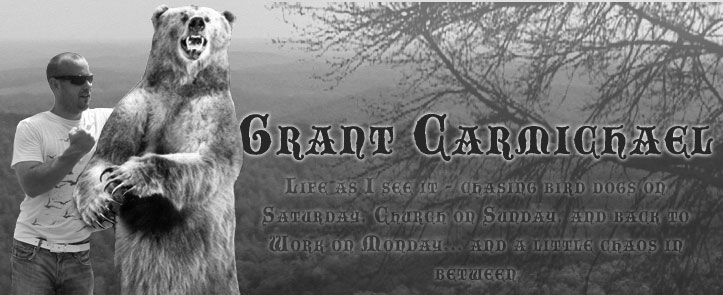|
| From Great, great, great grandfather Lewis F. Gay |
Monday, November 28, 2011
My Great, Great, Great Grandfather - Lewis F. Gay
Lewis F. Gay, Confederate soldier in Company F of the 4th Regiment in Florida, my great, great, great grandfather.
Wednesday, November 23, 2011
2005 GMC Sierra Z71 4x4 issues with Transfer Case Switch
The 4x4 switch on my truck was acting funny. Sometimes the buttons would have lights and sometimes they would go out. When they went out, you couldn't switch into 4x4 and the Service 4wd light would come on. Twice my wife was stranded in 4Lo!
After research online, I learned that a bad Transfer Case Switch could cause these symptoms.
You can read more about it here:
http://www.saltedwound.com/archives/2007/04/24/repair-service-4wd-light-on-2000-chevy-silverado/
The good news is:
After research online, I learned that a bad Transfer Case Switch could cause these symptoms.
 |
| From 2005 GMC Sierra Z71 |
You can read more about it here:
http://www.saltedwound.com/archives/2007/04/24/repair-service-4wd-light-on-2000-chevy-silverado/
The good news is:
- This could fix your problem (seems to fix mine) and its cheap. I've heard car dealerships charge over $300 to do this and I bought the part for $70ish.
- Not only is it cheap, but its EASY to replace. Just put the shifter in 1, the dash around the steering wheel and radio pops off, remove the module, and put the new one in. The whole process took about 5 min. (Do this at your own risk!)
- This might not fix your issue.
- I THINK I payed for the part twice! Once because the government bailed out GM with my tax money (and the Genuine GM part was made in CHINA!) Kinda crazy...
Sunday, November 20, 2011
What I thought about on my walk this morning... the future of TV and Healthcare
Imagine if technology could monitor grandma’s health status while she’s at home. Changes to her health status triggered physicians in advance – perhaps you catch that stroke before it hits! What’s more, she doesn’t need someone take her to the hospital for a checkup, because she can video chat with her physician from her living room.
Imagine if there were no more channels from the cable company. What if your TV was a platform to host apps. These apps could be virtual channels for ESPN, Fox News, etc. What if we had healthcare apps that communicated to a medical device [like a smart watch] that took your vitals, which were monitored by your physician remotely.
What if physicians had virtual call centers and standard protocols were used to create, store, and modify healthcare records?!
Let’s take a closer look…
Home Environment
The television, computer, and tablet are merged into 1 media platform, the vTV! The vTV doesn’t have channels, it has virtual channels (apps) that you can subscribe to. For example, you don’t get a ton of useless channels from the cable company – you subscribe to the vChannels you want. i.e. ESPN, Fox News, etc.
Of course everyone would need high speed Internet access, but agents would provide this access for
free, because they made their money on the backend from (vHCR vendors, vPs, and other apps vendors).
You can also subscribe to healthcare apps provided by virtual Healthcare Record (vHCR) vendors and apps provided by virtual Physicians (vP). The vHCR vendor of your choice will host your vHCR, which uses several keys to unencrypt the record. vPs of your choice provided you with medical devices [maybe the same form factor as a watch], which monitored your health status.
The vHCR Vendors
You could pick the vendor of your choice based on their value add and cost. vHCR vendors use common protocols for the creation, storage, and modification of the vHCR.
The vP Vendors
The vP vendors would provide remote monitoring (via devices, systems, and triggers) and remote checkups via video conferencing.
Monday, August 08, 2011
Leadership and Acts 6:1-7
Acts 6:1-7 shows us an important lesson in leadership. Naturally, when placed in a leadership role, its easy to:
Read Acts 6:1-7. The disciples decided not to serve food, but focused on prayer and the ministry. In return, the word spread and the number of disciples grew rapidly.
EXAMPLE #2
In the worst to first years of the Braves, they had several great preachers - Maddux, Smoltz, Avery. These guys were highly sought-after players - NOT for their batting averages, but for their pitching. They we're REALLY good at one thing. Pitching.
Just some thoughts reflected in reading Next Generation Leader by Andy Stanley.
- Try to do everything yourself
- Try to be great at everything
- Put effort into growing our weaknesses
- Exercise authority in areas where we lack competence (Which derails projects and demotivates others)
- Not strive to be well rounded, but focus on how we can add value with our strengths
- Realize that some people love to do the things we hate to do - let them do it! Delegation means growth for those we delegate to.
- Get things done through other people
Read Acts 6:1-7. The disciples decided not to serve food, but focused on prayer and the ministry. In return, the word spread and the number of disciples grew rapidly.
EXAMPLE #2
In the worst to first years of the Braves, they had several great preachers - Maddux, Smoltz, Avery. These guys were highly sought-after players - NOT for their batting averages, but for their pitching. They we're REALLY good at one thing. Pitching.
Just some thoughts reflected in reading Next Generation Leader by Andy Stanley.
Thursday, June 23, 2011
The Narrow Gate
Enter through the narrow gate. For wide is the gate and broad is the road that leads to destruction, and many enter through it. Matthew 7:13
Maybe we should be more surprised when people don't act foolish - instead of being angry when people do...
Maybe we should be more surprised when people don't act foolish - instead of being angry when people do...
Folks, annihilation pretty much sums it up...
Thanks to the ole' handcrafted Crystal Mistress from David Halloran, Ross and I unleashed on the easterns this year. We both killed 3 big birds - 4 of the 6 were public land birds. The key? Scout - walk those dirt roads looking for tracks. Get out before season and listen for birds in the morning. Practice calling by listening to CDs, DVDs, or youtube videos. Oh, and a handcrafted call from David doesn't hurt!
 |
| 2011 3rd Turkey |
 |
| 2011 Turkeys |
Monday, March 07, 2011
Windows 7 - Using SSD for OS and RAID 1 for C:\Users
I just built my new computer using an SSD for the OS and RAID 1 for the c:\users folder. There are a few ways to do this, but here's how I did it...
- Install Windows 7
- Reboot with DVD and enter "Repair your computer" mode
- Select "Load Drivers" and load the drivers for your RAID card
- Select command prompt
- Identify your drives. For me, c:\ was the SSD with the OS and f:\ was my RAID 1
- Move the users directory with:
- move c:\Users c:\Users.bak
- User diskpart to assign the mount point (pay attention to your disk numbers, as they could be different from mine)
- diskpart
- list disk
- select disk 2
- select partition 1
- assign mount=c:\users
- exit
- From the command prompt, copy the user files back:
- robocopy /mir /xj c:\Users.bak c:\Users
- Reboot, and your done.
Sunday, March 14, 2010
SMART Classroom Technology
Our office has just finished setting up SMART classroom technology at our new School of Nursing. The nursing students will start using it this fall - I can't wait! We moved from SMART boards to the SMART podiums, which seem better suited for higher-ed instruction.
Subscribe to:
Posts (Atom)